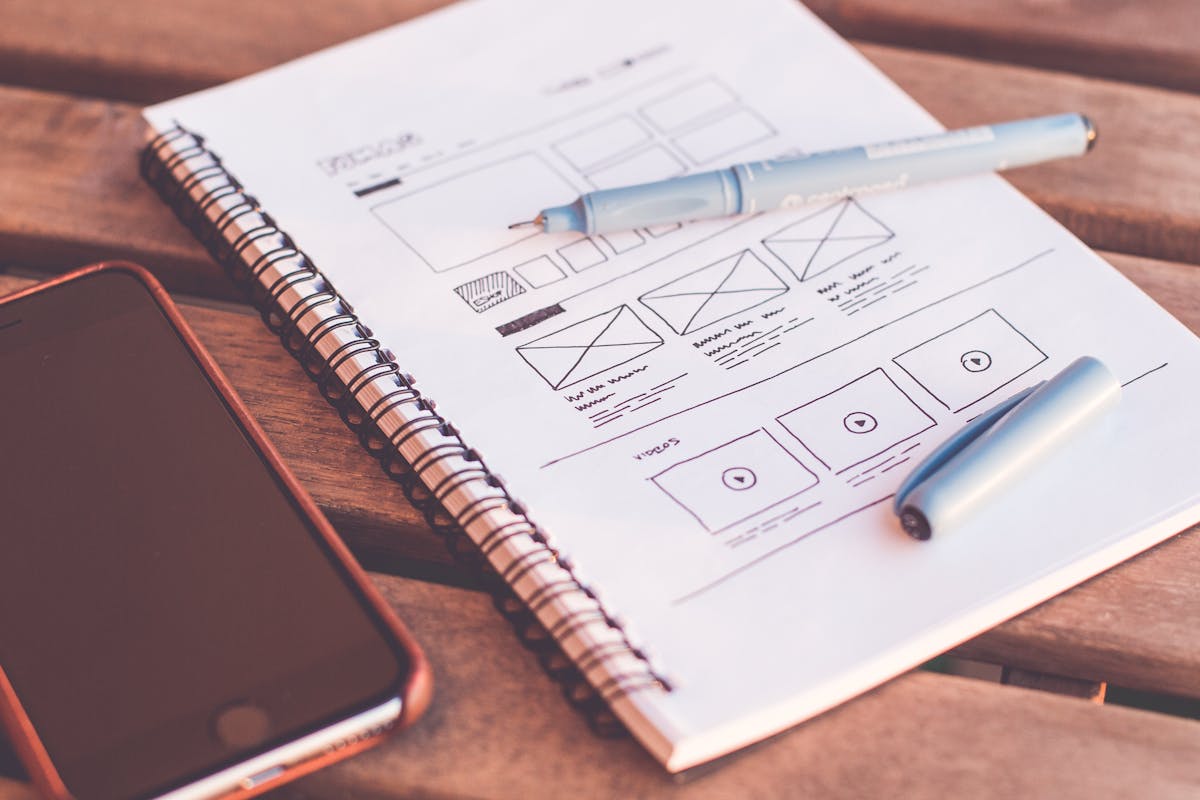
Table of Contents
User Experience (UX) design is crucial for creating applications that users love to use. As a developer, understanding UX principles can significantly improve the quality and usability of your applications.
Core UX Design Principles
These fundamental principles guide the creation of intuitive, accessible, and enjoyable user experiences.
1. User-Centered Design
Always design with the user in mind. Understand your users' needs, goals, and pain points through research and user testing. Design solutions that address real user problems.
2. Consistency and Standards
Maintain consistency in design patterns, terminology, and visual elements across your application. Follow established design standards and conventions that users expect.
3. Simplicity and Clarity
Keep interfaces simple and focused. Eliminate unnecessary elements and complexity. Use clear, concise language and intuitive navigation structures.
4. Accessibility and Inclusivity
Design for all users, including those with disabilities. Implement proper contrast ratios, keyboard navigation, screen reader support, and other accessibility features.
5. Feedback and Response
Provide immediate and clear feedback for user actions. Use visual cues, animations, and status messages to keep users informed about what's happening.
Implementation Strategies
Applying UX principles requires a systematic approach that considers the entire user journey.
1. User Research and Testing
Conduct user interviews, surveys, and usability testing to understand user needs and validate design decisions. Regular testing helps identify and fix usability issues.
2. Prototyping and Iteration
Create prototypes to test design concepts before full development. Use feedback to iterate and improve designs continuously.
3. Performance and Loading
Ensure fast loading times and smooth interactions. Performance directly impacts user experience and satisfaction.
Common UX Mistakes to Avoid
Understanding common pitfalls can help developers create better user experiences.
1. Overloading Interfaces
Avoid cluttered interfaces with too many options. Focus on essential functionality and progressive disclosure for advanced features.
2. Ignoring Mobile Users
Design for mobile-first experiences. Ensure your application works well across all device sizes and orientations.
3. Poor Error Handling
Design helpful error messages and recovery options. Guide users when things go wrong instead of leaving them confused.
Measuring UX Success
Track key metrics to measure the effectiveness of your UX design improvements.
1. User Engagement Metrics
Monitor metrics like time on site, pages per session, and user retention to understand engagement levels.
2. Usability Metrics
Track task completion rates, error rates, and time to complete tasks to identify usability issues.
3. User Satisfaction
Collect user feedback through surveys and ratings to measure overall satisfaction with your application.
Frequently Asked Questions
Common questions about digital transformation
Related Articles
Continue reading with these related posts

